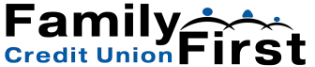IMPORTANT
Online Banking Security Update Effective July 22, 2025
We are adding a new multi-factor authentication (MFA) security feature to our FFCU online banking.
MFA provides an extra layer of authentication, using your phone, to help keep your account secure from potential unauthorized access or fraud.
In order to help make this transition as smooth as possible, please ensure your phone number and email address are up to date with one of our Member Service Representatives.
Existing User Enrollment Instructions
FAQs
Q: I signed up for this new security code thing. I went through all the steps, changed my security questions, and chose my phone number. But when I logged back in, it didn’t ask me for a code. I don’t think your security is working on my account!
A: That’s a great question—and we understand why it might seem confusing at first!
You won’t receive a security code every time you log in. Our new SecureNow system is designed to recognize your trusted devices, locations, and usage patterns. You’ll only be prompted for a one-time passcode (OTP) if something about the login seems unusual or potentially risky.
For example, if you log in from:
-
A new device
-
A different browser
-
A hotel or public Wi-Fi network (which changes your IP address)
-
A VPN or private browsing mode
…the system may flag that as out of the ordinary and ask for a verification code to make sure it’s really you.
As the system gets to know your typical login behavior, you should see fewer OTP challenges over time. It’s all part of keeping your account secure while making your experience as smooth as possible.
Q: I set up my new security code and phone number, but my spouse is also on my account, and they need access too. How can I add their number to get one of those passcodes sent to their phone as well?
A: That won’t be a problem at all! You can have up to five phone numbers associated with your account for SecureNow one-time passcodes. If you’d like, you can add another number yourself by logging into your online banking and going to the Settings tab. Or, if it’s easier, you can call us at 989-759-1686 or you can come into one of our branches and talk to one of our Member Service Representatives who would be more than happy to add a number to the backend of our system for you.
Q: I was already logged in, and I was trying to add a new phone number to my account, and it just randomly sent me a code, and wouldn't let me do anything until I typed the code in.
A: That’s completely normal and actually a good sign! Any time you try to change sensitive or identifying information on your account—like your phone number, address, or password—our system treats that as elevated-risk activity. To help protect your account, it will automatically send a one-time passcode (OTP) to verify that it’s really you making the change. It’s just one of the ways we’re working to keep your online banking experience safe and secure.
Q: I changed to this new security code system, and now I can’t get into my account. It keeps telling me I am denied!
A: There are a couple of reasons why you might be seeing a denial message. One common cause is if the wrong code, username, or password has been entered too many times in a row. When that happens, the system will automatically lock the account to protect it. If that’s the case, you should call or come to a branch to speak with a Member Service Representative. They can check the SecureNow backend to see if your account has been locked, and if so, they can unlock your account for you so you can try again.
Another possibility is that the system is detecting a login attempt from a location or network that’s on our blocked countries list. This can sometimes happen even if you’re here in Saginaw, especially if you’re using a VPN service that masks your location. If you are using a VPN, try turning it off and logging in again.
Also, please make sure you’re using a standard, up-to-date internet browser like Chrome, Firefox, Microsoft Edge, or Safari. Our system will automatically deny access from browsers that operate on the dark web, like Tor.
One possible reason for a denied login is if a device, IP address, or account has been flagged inside our system for potentially fraudulent activity. The good news is that SecureNow is designed to stop fraud before it happens. By adding this extra layer of protection, we’re making it much harder for unauthorized users to access your account.
Q: Why are you making me use this? I didn’t ask for this. What was wrong with my password?
A: I understand—it’s a big change, and it can feel frustrating at first. The new SecureNow system is part of our commitment to keeping your online banking experience as safe as possible. It uses something called multi-factor authentication, or MFA, which adds an extra layer of protection to your account.
MFA works by requiring two or more types of verification: something you know (like your password), something you have (like your phone), or something you are (like a fingerprint or facial scan). SecureNow uses your password—something only you know—and your phone—something you have—to make sure it’s really you logging in.
This helps prevent unauthorized access, even if someone were to guess or steal your password. It’s all about protecting your information and giving you peace of mind when using online banking.