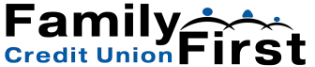Check Balances: Stay in control of your finances by easily viewing your account balances on the go. Keep track of your savings, checking, and more with just a few taps.
Transfer Money: Move funds between your accounts at Family First Credit Union effortlessly. Whether you need to cover expenses or boost your savings, our mobile app makes it simple and secure.
Pay Bills: Say good bye to paper checks and postage stamps! With our "Bill Pay" feature, you can conveniently pay your bills directly from your mobile device. It's fast, easy, and ensures your payments are made on time.
Instant Money Transfers with Zelle®: Need to send money to a friend or family member quickly? Our app integrates with Zelle®, allowing you to transfer money instantly, right from your phone. Splitting expenses or paying back a friend has never been easier.
Mobile Deposit: Skip the trip to the branch and deposit checks right from your phone. Our mobile deposit feature provides a safe and convenient way to submit your checks for deposit. Just snap a photo, and you're done!